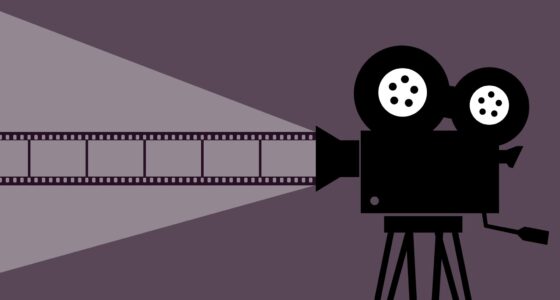In the ever-evolving world of project management, two popular tools have emerged as frontrunners: Asana and Trello. Both offer unique features and capabilities, making it crucial for teams to understand the differences between them to choose the right solution for their specific needs. In this blog post, we’ll dive deep into the key features, strengths, and weaknesses of Asana and Trello, helping you make an informed decision.
Asana: Comprehensive Project Management
Asana is a robust project management platform that excels in its ability to handle complex projects and team collaboration. Its key features include:
- Task Management: Asana provides a comprehensive task management system, allowing users to create, assign, and track tasks with due dates, dependencies, and subtasks.
- Project Boards: Asana’s project boards offer a Kanban-style view, enabling teams to visualize the workflow and progress of their projects.
- Calendars and Timelines: Asana’s calendar and timeline features help teams stay on top of deadlines and project milestones.
- Reporting and Analytics: Asana’s reporting tools provide valuable insights into project progress, team productivity, and resource allocation.
- Integrations: Asana seamlessly integrates with a wide range of third-party tools, such as Google Suite, Slack, and Dropbox, enhancing productivity and streamlining workflows.
Trello: Simplicity and Flexibility
Trello, on the other hand, is known for its simplicity and flexibility, making it a popular choice for teams that prefer a more straightforward approach to project management. Its key features include:
- Kanban-style Boards: Trello’s intuitive Kanban-style boards allow users to visualize their workflow and track the progress of tasks.
- Card-based Organization: Trello’s card-based system enables teams to organize tasks, add attachments, and collaborate on projects.
- Customization: Trello offers a high degree of customization, allowing users to create custom labels, checklists, and power-ups to suit their specific needs.
- Integrations: Trello integrates with a variety of third-party tools, such as Google Drive, Dropbox, and Slack, enhancing its functionality.
- Simplicity: Trello’s user-friendly interface and straightforward approach make it an attractive option for teams that prefer a more lightweight project management solution.
Choosing the Right Tool for Your Needs
When deciding between Asana and Trello, consider the following factors:
- Project Complexity: If you’re managing complex projects with multiple teams, dependencies, and advanced reporting needs, Asana’s comprehensive features may be a better fit. Trello, on the other hand, may be more suitable for smaller, less complex projects.
- Team Size and Collaboration: Asana’s robust collaboration features, such as task assignments, comments, and file sharing, make it a better choice for larger teams. Trello’s simplicity may be more appealing for smaller teams or individual users.
- Customization and Flexibility: Trello’s highly customizable boards and power-ups provide more flexibility for teams that need to adapt their workflows. Asana’s more structured approach may be better suited for teams that prefer a more standardized project management process.
- Reporting and Analytics: If you require advanced reporting and analytics capabilities, Asana’s robust reporting tools may be the better choice. Trello’s reporting features are more limited, focusing on the basics.
Ultimately, the decision between Asana and Trello will depend on your specific project management needs, team size, and workflow preferences. Consider evaluating both tools through free trials or demos to determine which one best aligns with your organization’s requirements.