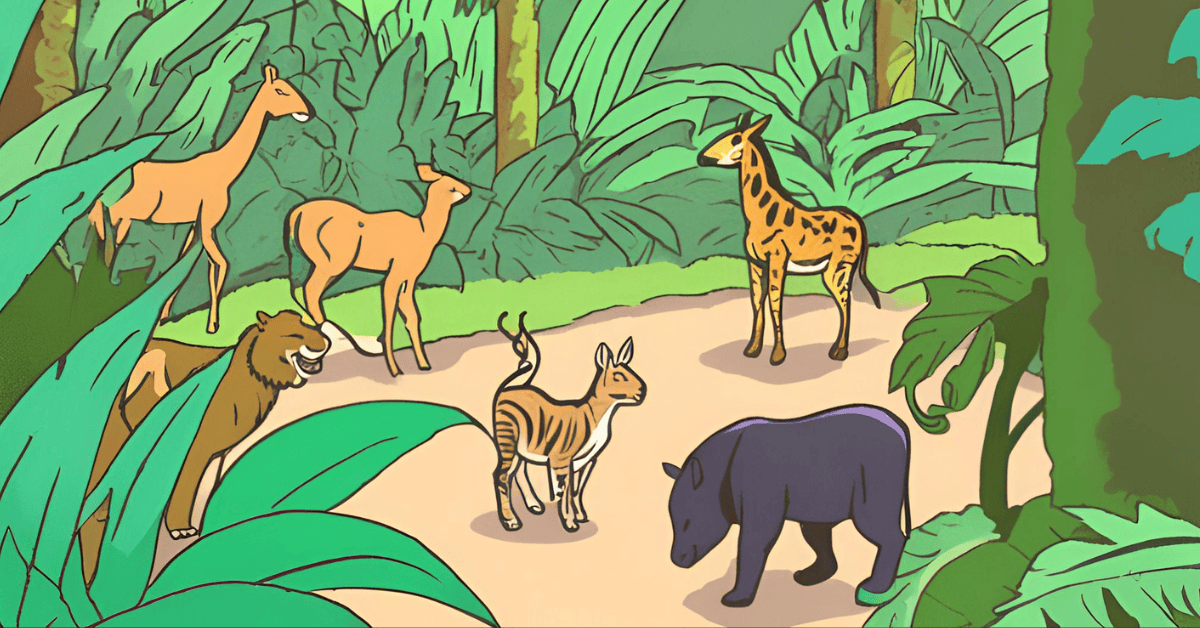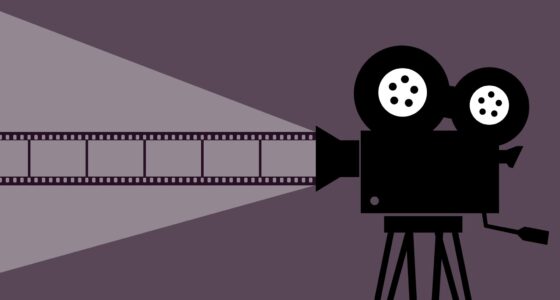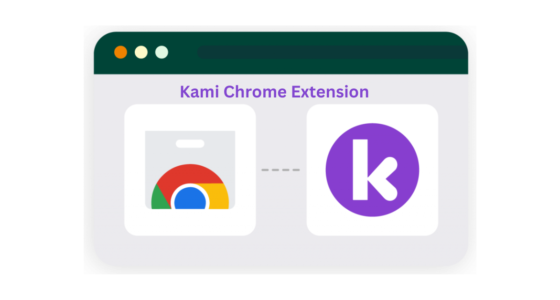2D animation is a powerful tool for bringing characters and stories to life through digital means. Whether you want to create fun cartoons, educational explainer videos, or engaging marketing materials, high-quality 2D animation software is essential.With so many options available, choosing the right tool for your needs and budget can be challenging. In this post, we’ll guide you through the best free and paid 2D animation software, highlighting their strengths and benefits to help you make an informed decision.
Top Paid 2D Animation Software
While free software can be a great starting point, paid 2D animation tools often provide a better user experience with more advanced features, ongoing support, and greater stability. Here are some of the top paid options to consider:
- Toon Boom Harmony: This industry-standard software is used by professionals for shows like The Simpsons, Rick and Morty, and Bob’s Burgers. It offers a comprehensive suite of features for both cut-out and traditional frame-by-frame animation, as well as integration with 3D animation.
- Moho Pro: An all-in-one animation studio for both 2D and 3D projects, Moho Pro supports Windows and macOS. It includes features like vector drawing tools, lip-syncing, and keyframing.
- Adobe Animate: Formerly known as Adobe Flash, Animate is a paid software from the Adobe suite. It supports audio and video embedding, raster graphics, rich text, and ActionScript scripting. Animate is particularly useful for creating interactive animations for websites.
- Linearity Move: A vector animation platform tailored for modern creators of all levels, Linearity Move offers a beginner-friendly interface, seamless integration with Linearity Curve, and the ability to turn static designs into animations with a single click using Auto-Animate.
Top Free 2D Animation Software
Free software is an excellent choice for beginners or those on a tight budget. Here are some of the best free and open-source 2D animation tools:
- Pencil2D: A simple and intuitive tool for frame-by-frame animation, Pencil2D offers raster and vector drawing capabilities, built-in templates, and cross-platform compatibility.
- Synfig Studio: This professional-grade software provides advanced vector and bitmap tools, bone-based character rigging, and support for complex productions with numerous timeline layers, gradient fills, automated lip-sync, and path deformation.
- OpenToonz: Used globally in animation studios, OpenToonz offers highly advanced vector and raster tool sets, a robust bone rigging system, automatic keyframe interpolation, and timeline integration.
- Clip Studio Paint: While not a dedicated animation program, Clip Studio Paint is a versatile 2D creative software with realistic brushes, a native file format, and some animation capabilities on its timeline.
Choosing the Right 2D Animation Software
The best software for you will depend on your skill level, budget, and project requirements. If you’re just starting out, try the free tools first to see if you enjoy animating. But if you want to become a professional animator, consider learning the 2D software that the animation studios you want to work for are using.
Regardless of your experience level, take some time to research these options more, and don’t be afraid to experiment to find the perfect fit for your creative pursuits. With the right software and a bit of practice, you can bring your 2D animation vision to life.