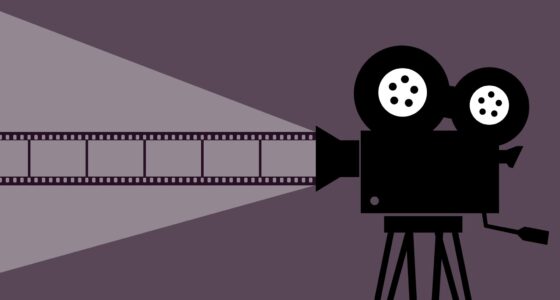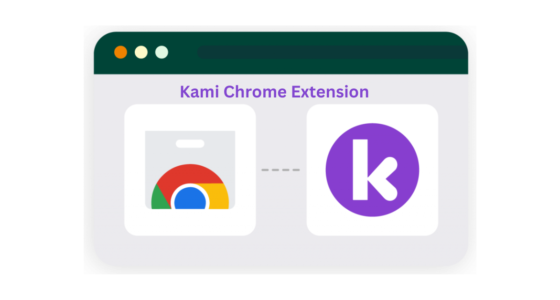As a Python developer, having the right tools can make a significant difference in your productivity and code quality. Visual Studio Code (VS Code) is a popular code editor that offers a wide range of extensions to enhance the Python development experience. In this blog post, we’ll explore the top VS Code extensions that can help you become a more efficient Python developer in 2024.
1. Python
The Python extension, developed by Microsoft, is an essential tool for any Python developer using VS Code. It provides a wide range of features, including:
This extension is a must-have for any Python developer using VS Code.
2. Kite AutoComplete AI Code
Kite AutoComplete AI Code is an AI-powered code completion extension that suggests relevant code and function arguments as you type. It uses machine learning algorithms to analyze your codebase and provide intelligent suggestions, saving you time and effort.
3. Python Preview
The Python Preview extension allows you to visually preview and debug your Python code within VS Code. It provides a live preview of your code output, making it easier to test and debug your applications.
4. Python Snippets
Python Snippets is a handy extension that provides pre-built code snippets for common Python constructs, such as lists, strings, and classes. This saves you time and ensures consistency in your code.
5. AREPL for Python
AREPL (A Real-time Python Debugger) is an extension that evaluates your code in real-time as you type. It helps you catch errors early and understand how your code works without running it separately.
6. Better Comments
Better Comments enhances code readability by applying different colors to special comment types, such as TODOs, alerts, and queries. This makes it easier to identify important comments and understand the purpose of your code.
7. Python Docstring Generator
The Python Docstring Generator automatically generates docstrings for your Python functions, following standard formats like Google and NumPy. This saves time and ensures consistency in your documentation.
8. Python Indent
Python Indent is a simple but essential extension that automatically manages indentation, a critical aspect of proper Python syntax. It ensures that your code is properly formatted and reduces the risk of syntax errors.
9. Dev Containers
Dev Containers is a powerful extension that enables the use of isolated, reproducible development environments using container technology. This ensures that your development environment is consistent across different machines and projects.
10. SonarLint
SonarLint is a code quality extension that provides real-time feedback on potential issues in your code. It helps you write cleaner and more maintainable Python code by identifying code smells, bugs, and security vulnerabilities.
By leveraging these extensions, you can significantly enhance your Python development experience in VS Code. From intelligent code completion to streamlined documentation and environment management, these tools can help you become a more efficient and productive Python developer in 2024.